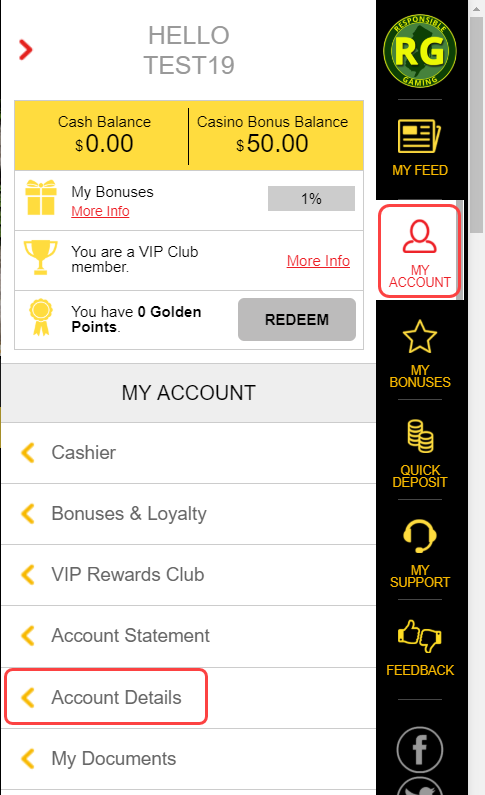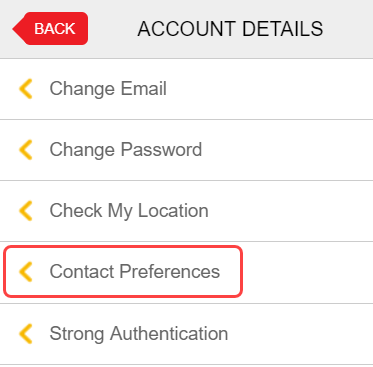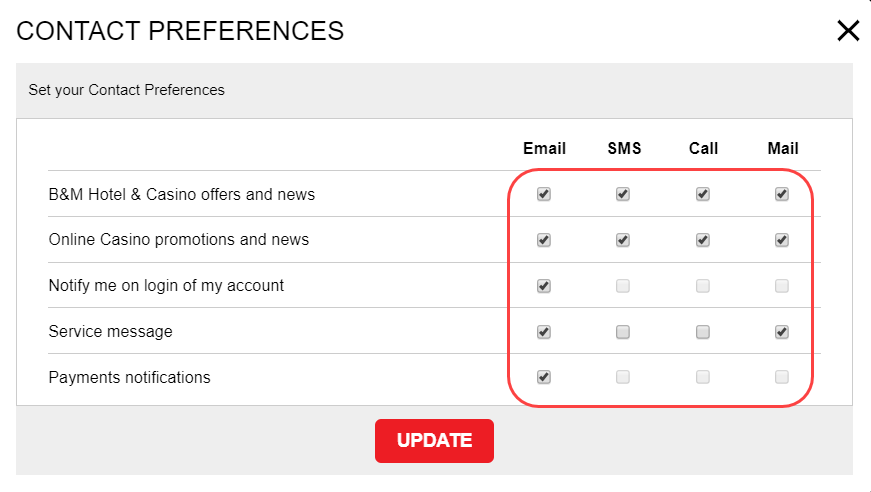How do I change my contact preferences?
Contact Preferences can be set under your account settings.
Take the following steps to find and update the Contact Preferences section of your account:
- Log-in to your Golden Nugget Online account
- On the right-hand side of the screen, select "My Account"
- Within the My Account menu, select "Account Details"
- Select "Contact Preferences"
- Using the check boxes on the pop-up window, indicate message type and via which methods you would like to receive communications from Golden Nugget Online.
You may update your contact preferences in your Golden Nugget account at any time.
We also provide information via push notifications to your desktop and mobile devices.
To ensure you receive our desktop notifications, click "Allow Notifications" when prompted by your web browser.
For mobile notifications, ensure you have app notifications turned on from your device settings.
Still not receiving our communications, even if your Contact Preferences shows check boxes?
If you have marked that you would like to receive email communications, yet cannot find it in your inbox, you might have to adjust the settings in your email client.
It's possible that emails from Golden Nugget are being kept in your Spam Folder or Promotions Folder by your email client. Look to adjust the setting in your email client to ensure that emails sent from Golden Nugget are received in your inbox. You can adjust the settings by either selecting "Not Spam" if an email lands in your Spam Folder, or you can add Golden Nugget to your approved senders list, so you receive our future communications to your inbox!
-
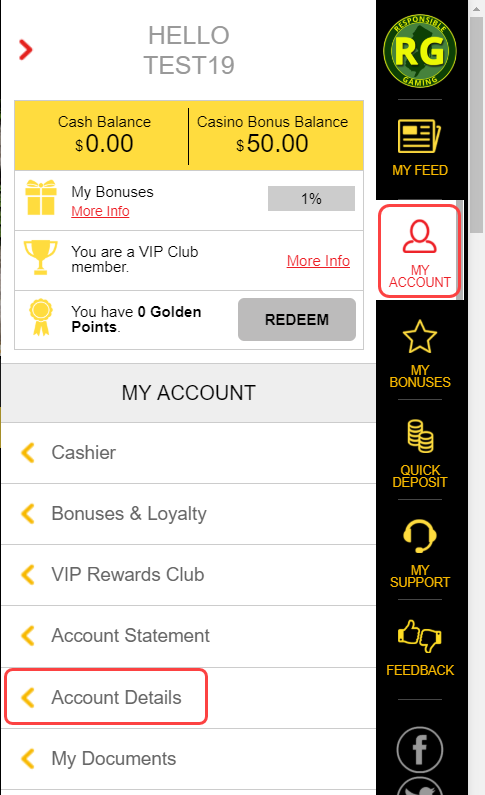
Navigate to the Account Details menu from the My Account menu on the right-hand navigation bar.
-
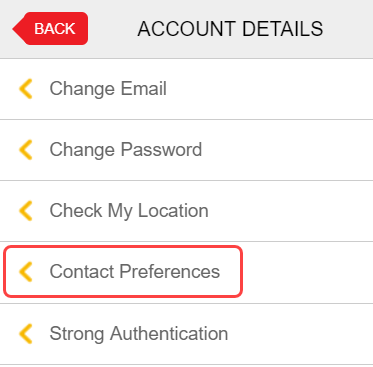
Within the Account Details menu, select Contact Preferences to view your contact options.
-
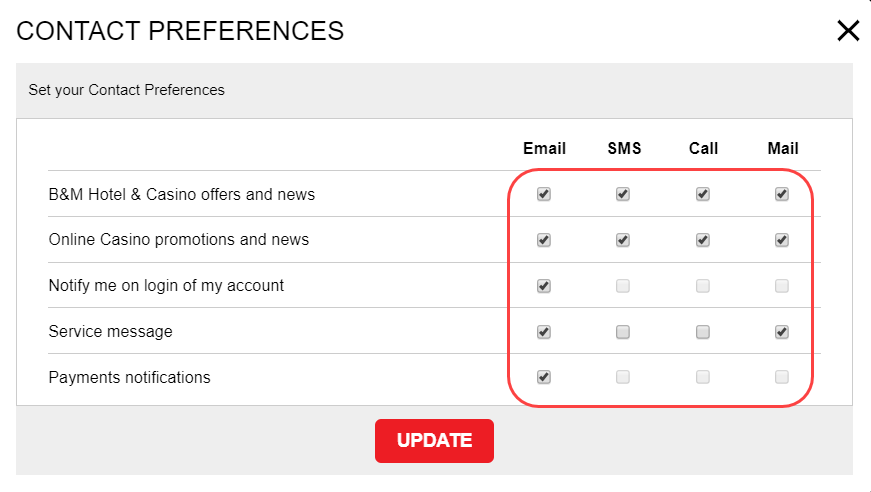
The contact preferences pop-up window allows you to select which methods of communication you wish to receive.
Contact Preferences can be set under your account settings.
Take the following steps to find and update the Contact Preferences section of your account:
- Log-in to your Golden Nugget Online account
- On the right-hand side of the screen, select "My Account"
- Within the My Account menu, select "Account Details"
- Select "Contact Preferences"
- Using the check boxes on the pop-up window, indicate message type and via which methods you would like to receive communications from Golden Nugget Online.
You may update your contact preferences in your Golden Nugget account at any time.
We also provide information via push notifications to your desktop and mobile devices.
To ensure you receive our desktop notifications, click "Allow Notifications" when prompted by your web browser.
For mobile notifications, ensure you have app notifications turned on from your device settings.
Still not receiving our communications, even if your Contact Preferences shows check boxes?
If you have marked that you would like to receive email communications, yet cannot find it in your inbox, you might have to adjust the settings in your email client.
It's possible that emails from Golden Nugget are being kept in your Spam Folder or Promotions Folder by your email client. Look to adjust the setting in your email client to ensure that emails sent from Golden Nugget are received in your inbox. You can adjust the settings by either selecting "Not Spam" if an email lands in your Spam Folder, or you can add Golden Nugget to your approved senders list, so you receive our future communications to your inbox!
-
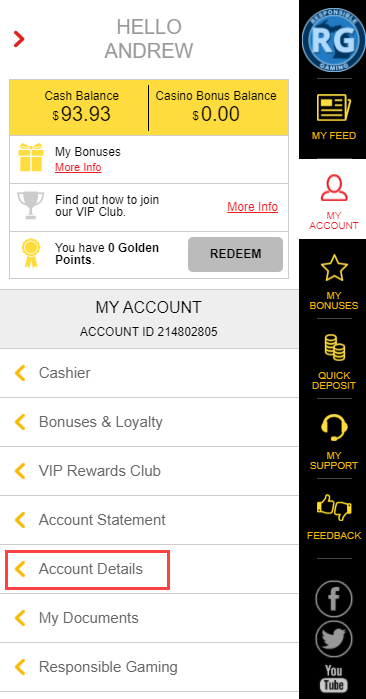
Navigate to the Account Details menu from the My Account menu on the right-hand navigation bar.
-
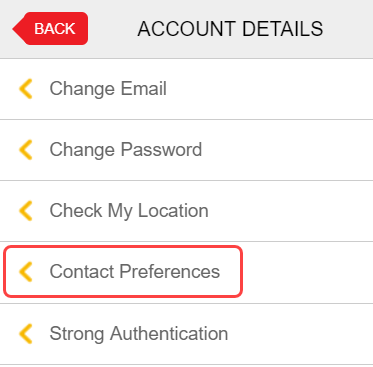
Within the Account Details menu, select Contact Preferences to view your contact options.
-
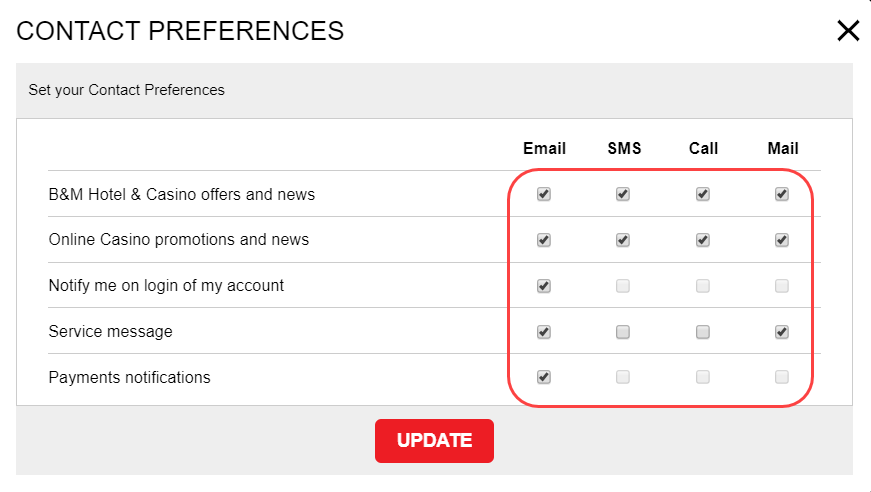
The contact preferences pop-up window allows you to select which methods of communication you wish to receive.