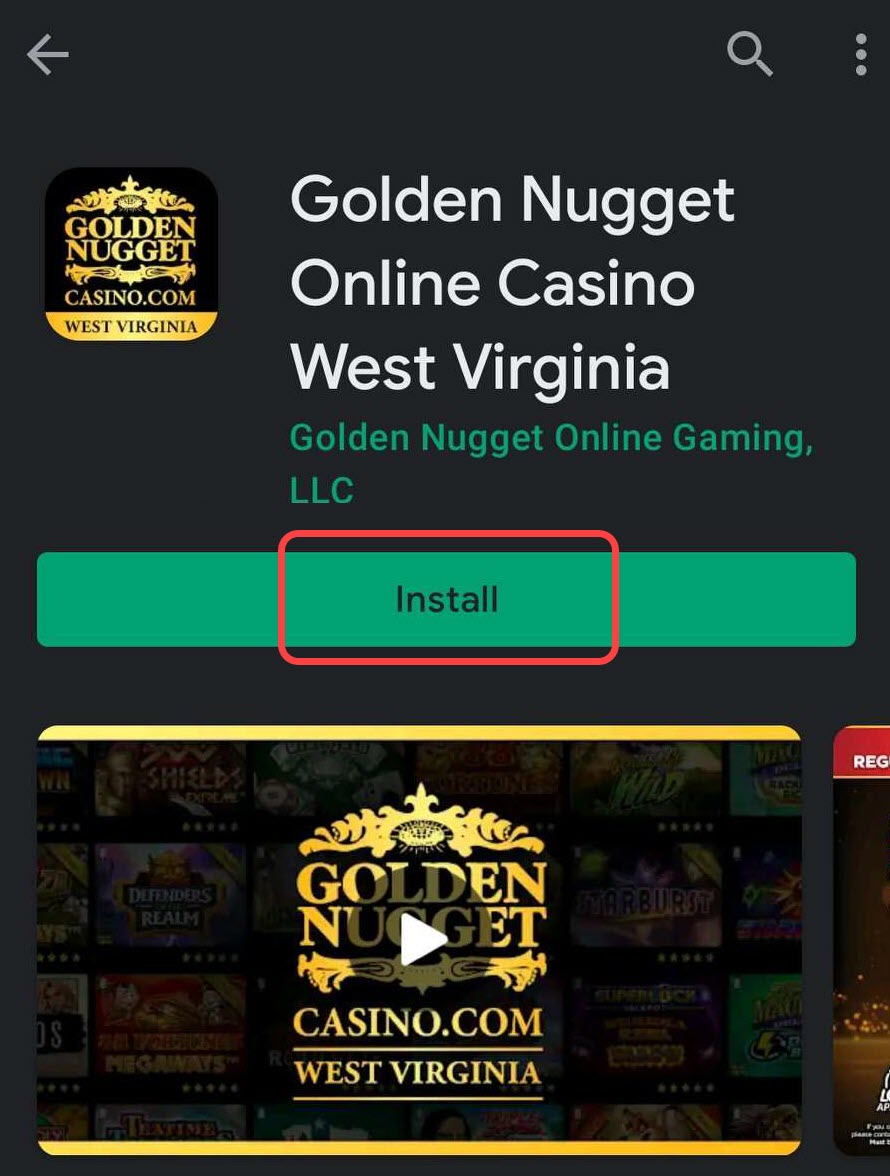How do I download and install the mobile app?
Please follow the instructions below, specific to your platform:
Apple iOS Devices
- Navigate to the Apple App Store
 from your iOS mobile device
from your iOS mobile device - Search for our app, "Golden Nugget Online Casino" (or click here for direct navigation)
- Click "Get" to download the app onto your device
- Our app is free to download and uses the same login details from the desktop version of our site
-
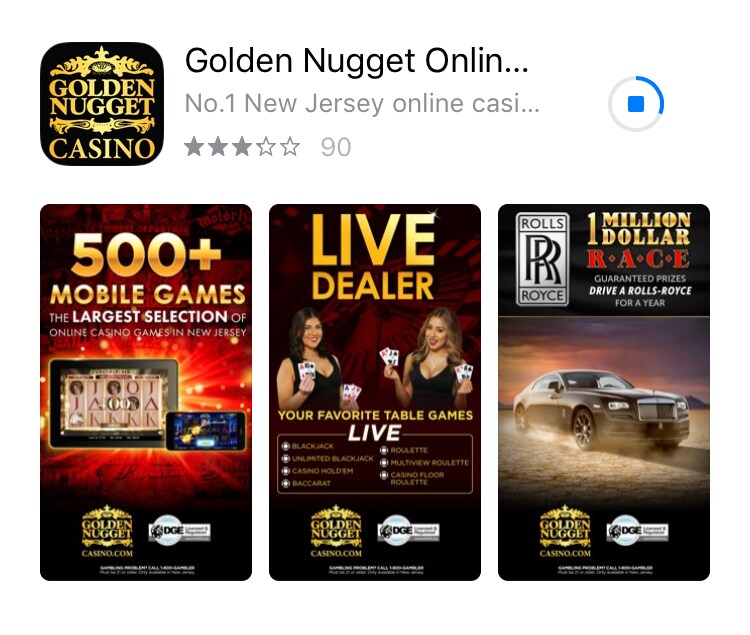
Search for our app, "Golden Nugget Online Casino" in the Apple App Store to download and play from anywhere in New Jersey!
Android Devices
- Navigate to the Google Play Store
 from your Android device
from your Android device - Search for our app, "Golden Nugget Online Casino New Jersey" (or click here for direct navigation)
- Select the "Install" button
- Our app is free to download and uses the same login details from the desktop version of our site
-
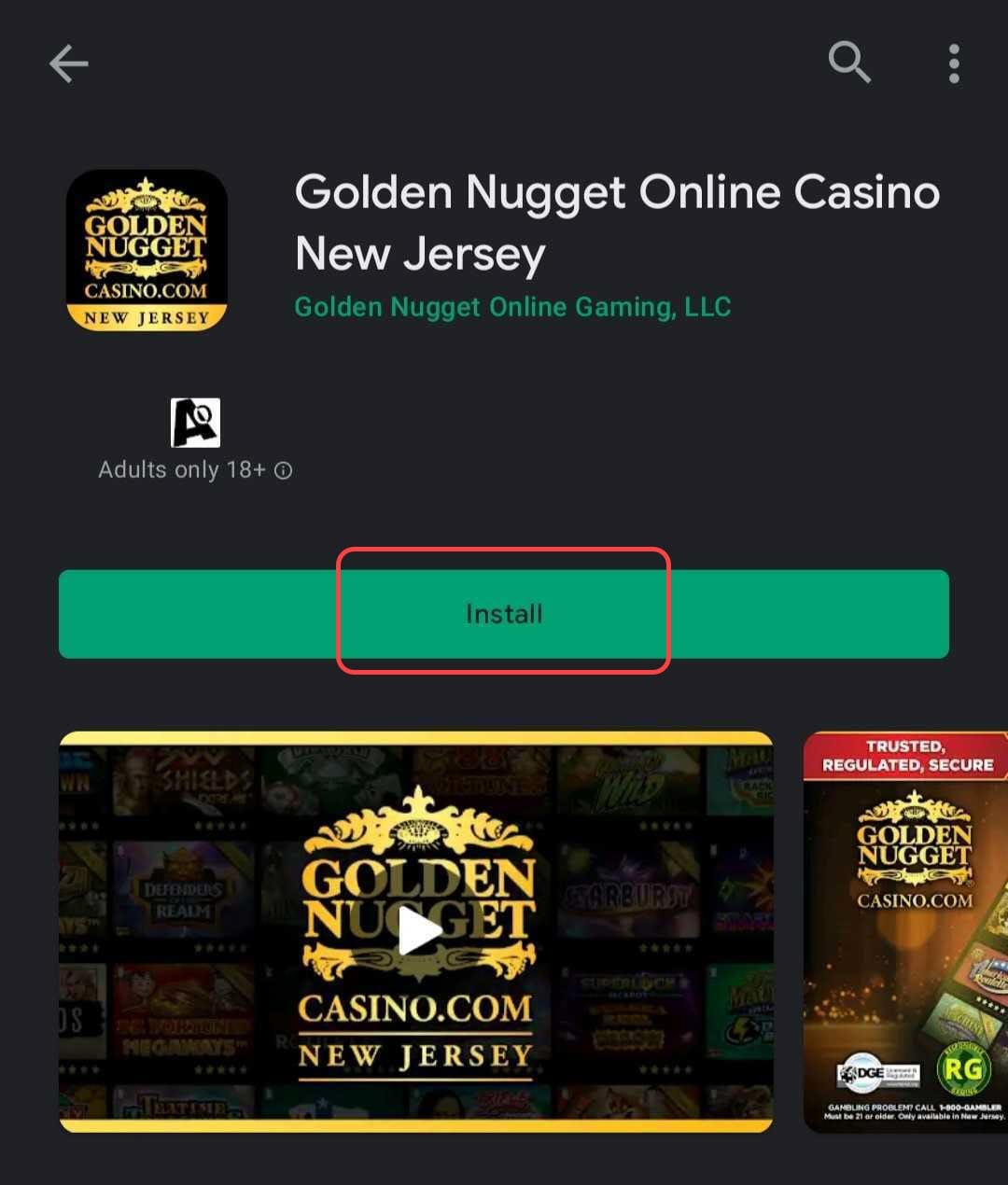
Search for our app, "Golden Nugget Online Casino New Jersey" in the Google Play Store to download and play from anywhere in New Jersey!
Please note: In order for our games to run on your device, you will need to have a Wi-Fi connection with GPS enabled on your mobile and/or tablet.
Please follow the instructions below, specific to your platform:
Apple iOS Devices
- Navigate to the Apple App Store
 from your iOS mobile device
from your iOS mobile device - Search for our app, "Golden Nugget MI Online Casino" (or click here for direct navigation)
- Click "Get" to download the app onto your device
- Our app is free to download and uses the same login details from the desktop version of our site
-

Search for our app, "Golden Nugget MI Online Casino" in the Apple App Store to download and play from anywhere in Michigan!
Android Devices
- Navigate to the Google Play Store
 from your Android device
from your Android device - Search for our app, "Golden Nugget Online Casino Michigan" (or click here for direct navigation)
- Select the "Install" button
- Our app is free to download and uses the same login details from the desktop version of our site
-
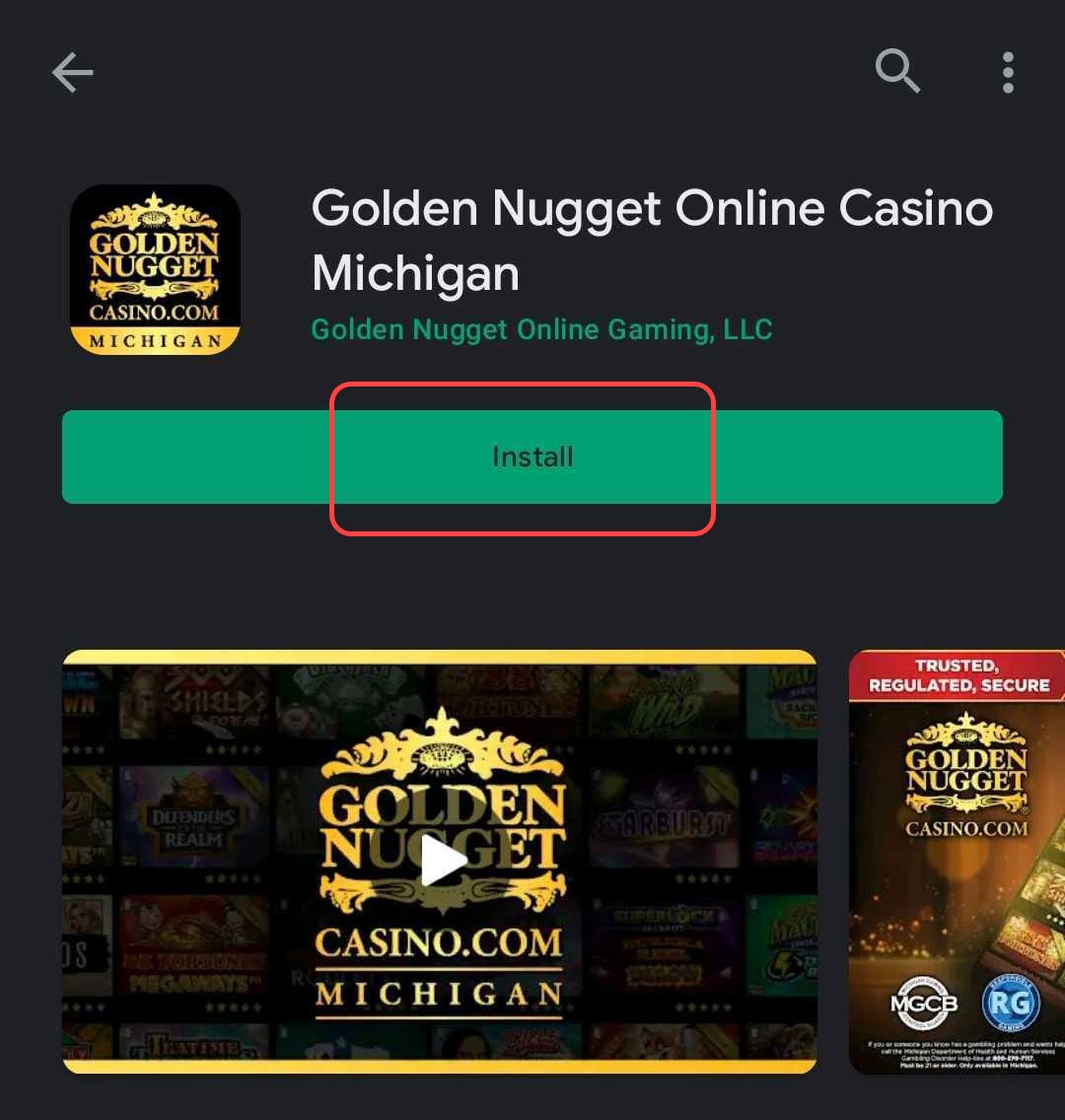
Search for our app, "Golden Nugget Online Casino Michigan" in the Google Play Store to download and play from anywhere in Michigan!
Please note: In order for our games to run on your device, you will need to have a Wi-Fi connection with GPS enabled on your mobile and/or tablet.
Please follow the instructions below, specific to your platform:
Apple iOS Devices
- Navigate to the Apple App Store
 from your iOS mobile device
from your iOS mobile device - Search for our app, "Golden Nugget WV Online Casino" (or click here for direct navigation)
- Click "Get" to download the app onto your device
- Our app is free to download and uses the same login details from the desktop version of our site
-
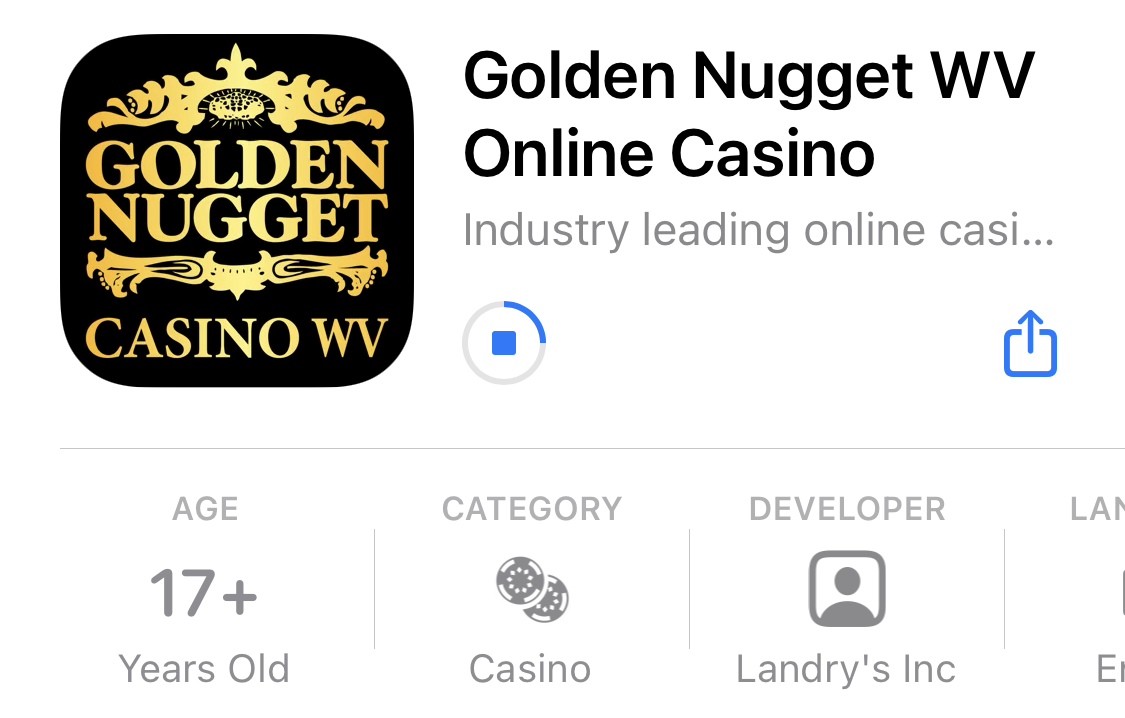
Search for our app, "Golden Nugget WV Online Casino" in the Apple App Store to download and play from anywhere in West Virginia!
Android Devices
- Navigate to the Google Play Store
 from your Android device
from your Android device - Search for our app, "Golden Nugget Online Casino West Virginia" (or click here for direct navigation)
- Select the "Install" button
- Our app is free to download and uses the same login details from the desktop version of our site
-
Search for our app, "Golden Nugget Online Casino West Virginia" in the Google Play Store to download and play from anywhere in West Virginia!
Please note: In order for our games to run on your device, you will need to have a Wi-Fi connection with GPS enabled on your mobile and/or tablet.
Please follow the instructions below, specific to your platform:
Apple iOS Devices
- Navigate to the Apple App Store
 from your iOS mobile device
from your iOS mobile device - Search for our app, "Golden Nugget VA Online Casino"
- Click "Get" to download the app onto your device
- Our app is free to download and uses the same login details from the desktop version of our site
Android Devices
- Navigate to GoldenNuggetCasino.com from your Android device
- A notification will appear at the top of your mobile browser window, prompting you to install our app
- Select the "Install" button
- Our app is free to download and uses the same login details from the desktop version of our site
Please note: In order to successfully wager on your device, you will need to have a Wi-Fi connection with GPS enabled on your mobile and/or tablet.
Please follow the instructions below, specific to your platform:
Apple iOS Devices
- Navigate to the Apple App Store
 from your iOS mobile device
from your iOS mobile device - Search for our app, "Golden Nugget AZ Sportsbook" (or click here for direct navigation)
- Click "Get" to download the app onto your device
- Our app is free to download and uses the same login details from the desktop version of our site
Android Devices
- Navigate to the Google Play Store
 from your Android device
from your Android device - Search for our app, "Golden Nugget AZ Sportsbook" (or click here for direct navigation)
- Select the "Install" button
- Our app is free to download and uses the same login details from the desktop version of our site
Please note: In order to successfully bet on your device, you will need to have a Wi-Fi connection with GPS enabled on your mobile and/or tablet.