Reference ID: 100105
How do I access Bonus Spins?
By Golden Nugget Marketing
on 06/13/2023 at
02:09pm
Once your Bonus Spins offer has been claimed from Available Bonuses, the Bonus Spins can be accessed by loading the eligible game in Real Play mode.
Activate the Bonus Spins offer based on the requirements outlined on the promotion page, or within the bonus details on the Available Bonuses page.
e.g. make a qualifying deposit to activate the bonus, or just by claiming the bonus if no deposit is required.
**Please note that if you make the required deposit for the Bonus Spins offer using Pay Near Me, you need to contact Customer Support to have the Bonus Spins offer added directly to your account.
-
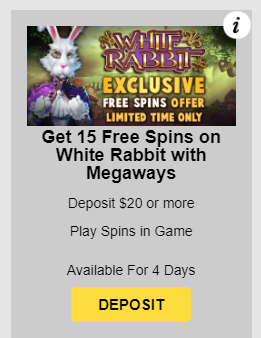
Find the Bonus Spins offer in the Available Bonuses section of your account to claim the offer.
-
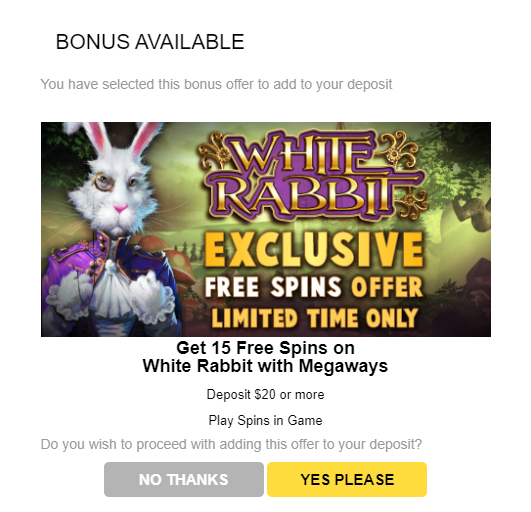
Confirm with adding the offer to your deposit, when applicable
Once the Bonus Spins have been activated, go directly to the game specified by the promotion to play your Bonus Spins.
-

The specified game will load with your Bonus Rounds ready to begin.
