How do I deposit?
Deposit funds on the Cashier page.
Making a deposit at Golden Nugget Online Casino is easy!
To process a deposit on the Cashier page:
- Select your preferred deposit method from the Cashier page (Select "Add New" button).
- Set up your deposit method by following the on-screen steps.
- Once your deposit method is set up, enter the amount you would like to add to your current cash balance.
- Select confirm to finalize the deposit process.
For the fastest processing times and no deposit fees, we recommend using Play+ for your deposit needs!
-
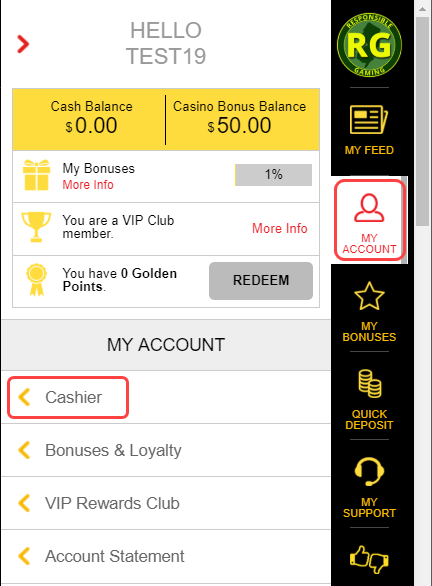
Navigate to the Cashier page from the My Account menu
-
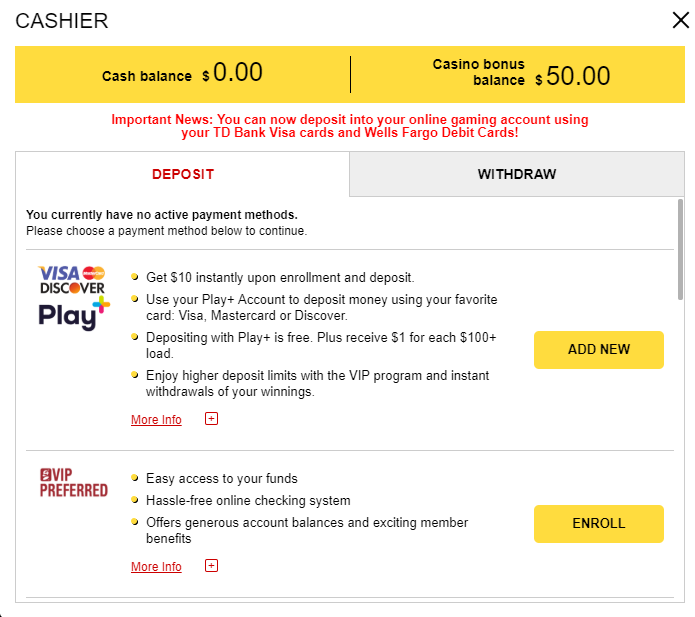
From the Deposit tab, select the Deposit method you prefer and follow the steps to add your information
Available Deposit Methods
- Play+
- VIP Preferred
- Paypal
- PayNearMe Cash
- Visa
- American Express
- Mastercard
- Online Bank Transfer
- Bank Wire Transfer
- Cash at the Golden Nugget Atlantic City casino cage
- Safekeeping
To learn more information about available deposit methods, visit the Banking Info page:
- Navigate to the Banking Info page via the top navigation bar on the site.
- Select the "Deposit" button to view withdrawal method options.
- Hover over your preferred method of withdrawal and select the green "Cashier" button to open the Cashier page
-
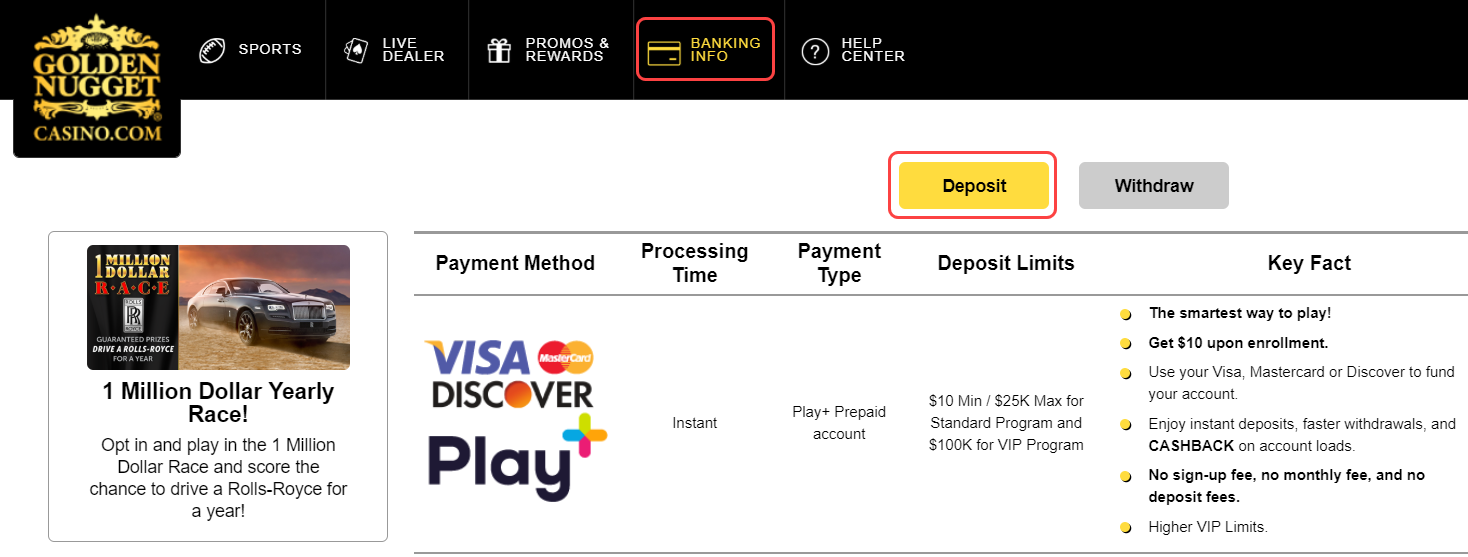
Access the Banking Info page from the menu at the top of the screen to learn more about our available deposit methods
-
How to Deposit to your Golden Nugget Online Account
Deposit funds on the Cashier page.
Making a deposit at Golden Nugget Online Casino is easy!
To process a deposit on the Cashier page:
- Select your preferred deposit method from the Cashier page (Select "Add New" button).
- Set up your deposit method by following the on-screen steps.
- Once your deposit method is set up, enter the amount you would like to add to your current cash balance.
- Select confirm to finalize the deposit process.
-
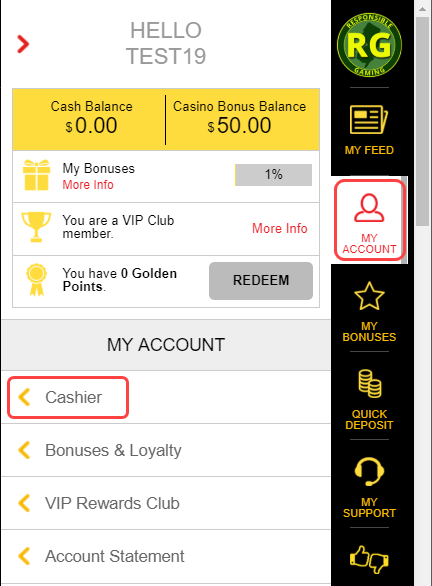
Navigate to the Cashier page from the My Account menu
-
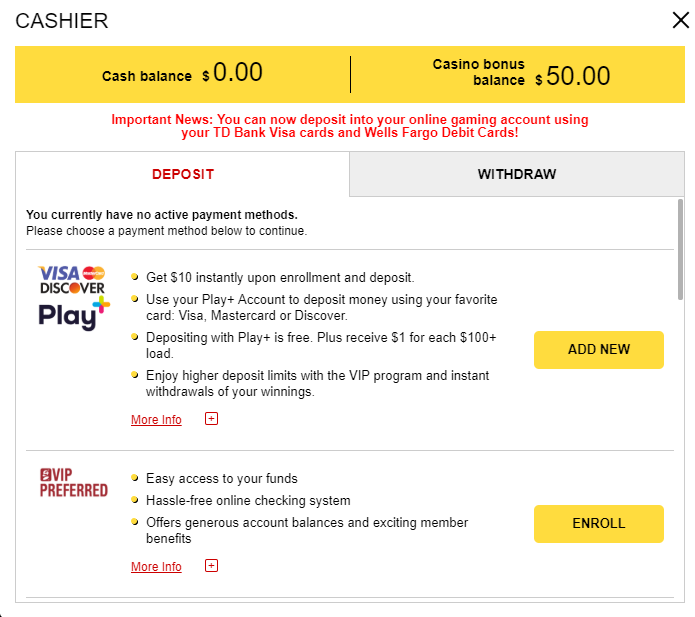
From the Deposit tab, select the Deposit method you prefer and follow the steps to add your information
Available Deposit Methods
- Online Banking
- Play+
- PayPal
- VIP Preferred
- Visa
- Mastercard
To learn more information about available deposit methods, visit the Banking Info page:
- Navigate to the Banking Info page via the top navigation bar on the site.
- Select the "Deposit" button to view withdrawal method options.
- Hover over your preferred method of withdrawal and select the green "Cashier" button to open the Cashier page
-
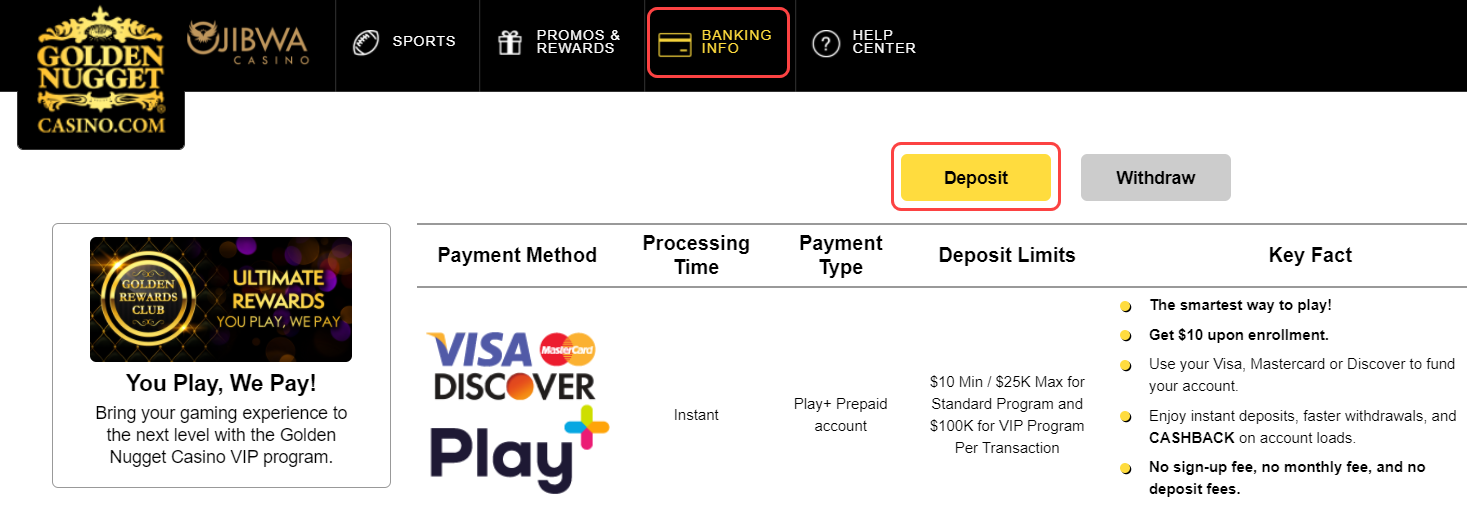
Access the Banking Info page from the menu at the top of the screen to learn more about our available deposit methods
Deposit funds from the Cashier section of your Account Manager menu.
Making a deposit at Golden Nugget Online Casino is easy!
To process a deposit on the Cashier page:
- Select your preferred deposit method from the Cashier page (Select the method to add details).
- Set up your deposit method and amount by following the on-screen steps.
- Once your deposit method is set up, select Continue to confirm the amount you would like to add to your current cash balance.
Available Deposit Methods
- Paypal
- Visa
- Mastercard
Deposit Methods: Coming Soon
- Play+
- VIP Preferred
- PayNearMe Cash
- Online Bank Transfer
- Bank Wire Transfer
To learn more information about available deposit methods, visit the Banking page.
Deposit funds from the Cashier section of your Account Manager menu.
Making a deposit at Golden Nugget Online Casino is easy!
To process a deposit on the Cashier page:
- Select your preferred deposit method from the Cashier page (Select the method to add details).
- Set up your deposit method and amount by following the on-screen steps.
- Once your deposit method is set up, select Continue to confirm the amount you would like to add to your current cash balance.
Available Deposit Methods
- Paypal
- Visa
- Mastercard
Deposit Methods: Coming Soon
- Play+
- VIP Preferred
- PayNearMe Cash
- Online Bank Transfer
- Bank Wire Transfer
To learn more information about available deposit methods, visit the Banking page.
Deposit funds from the Wallet section of the My Account menu.
Making a deposit at Golden Nugget Online Sportsbook is easy!
To process a deposit on the Deposit page:
- Enter the amount you'd like to deposit, or choose one of the preselected, quick add values.
- Select your preferred deposit method and click "Secure Payment" to proceed.
- Follow the on-screen steps to make your deposit.
- Once your money has been successfully deposited in your Golden Nugget account, your deposit amount will be added to your current cash balance.
Available Deposit Methods
- Play+
- PayPal
- VIP Preferred
- Cards (Visa, Visa Debit, Mastercard)
Deposit Methods: Coming Soon
-
- Online Bank Transfer
