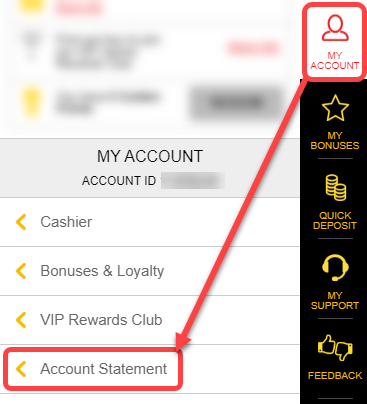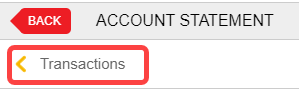Temporary Cashier Deposit Issue
Due to a recent security update from certain browsers, some users may be redirected to a login screen upon completing a transaction within the Cashier.
Not all users will experience this interruption, but if you have updated to the latest Google Chrome, Microsoft Edge, or Apple Safari browsers, you may experience a redirection stead of confirmation of your transaction.
This market-wide disruption does not compromise any data or affect your payment method, but instead displays a login screen upon completion of a transaction, rather than a success or failure confirmation.
In order to confirm the success or failure of your attempted transaction, please review your Transaction History.
How to view your Transaction History
When logged in, navigate to the "My Account" menu and select "Account Statement", within that menu, select the "Transactions" option.
→ In the event of a successful transaction, you will see the record of the newly posted deposit/withdrawal within the Transaction History log.
→ In the event of a failed transaction, the Transaction History log will not display a newly posted transaction and you will need to retry your deposit or withdrawal.
We are actively working to resolve this temporary issue. If you have any questions or need any additional information about your transactions, please contact our Customer Service team (via email: nj.support@goldennuggetcasino.com or by phone at (855) 582-5117) so we can provide additional details on your transactions.